When you book me to provide my services for your party, I will send you a link together with login and password details to your own exclusive online music planning tool. You don’t have to use this, but most of my clients love this facility. For a wedding, ideally, I ask for the following requests in advance:
- a ‘must play’ list of your top 20 favourite songs to dance to – these are your evening top requests
- a ‘play if possible’ list of requests
- guest requests of songs they love to party to
- a list of special requests – 1st dance, father – daughter dance, end of the night request, anniversary songs etc
- …and a “DON’T YOU DARE” list of songs which must not be played!!
Depending on the services you have booked, I may also need to know about your background music selections for the drinks reception, meal, ceremony, or even the afterparty.
Once you have logged into the tool, you are presented with a screen which look a little like this:
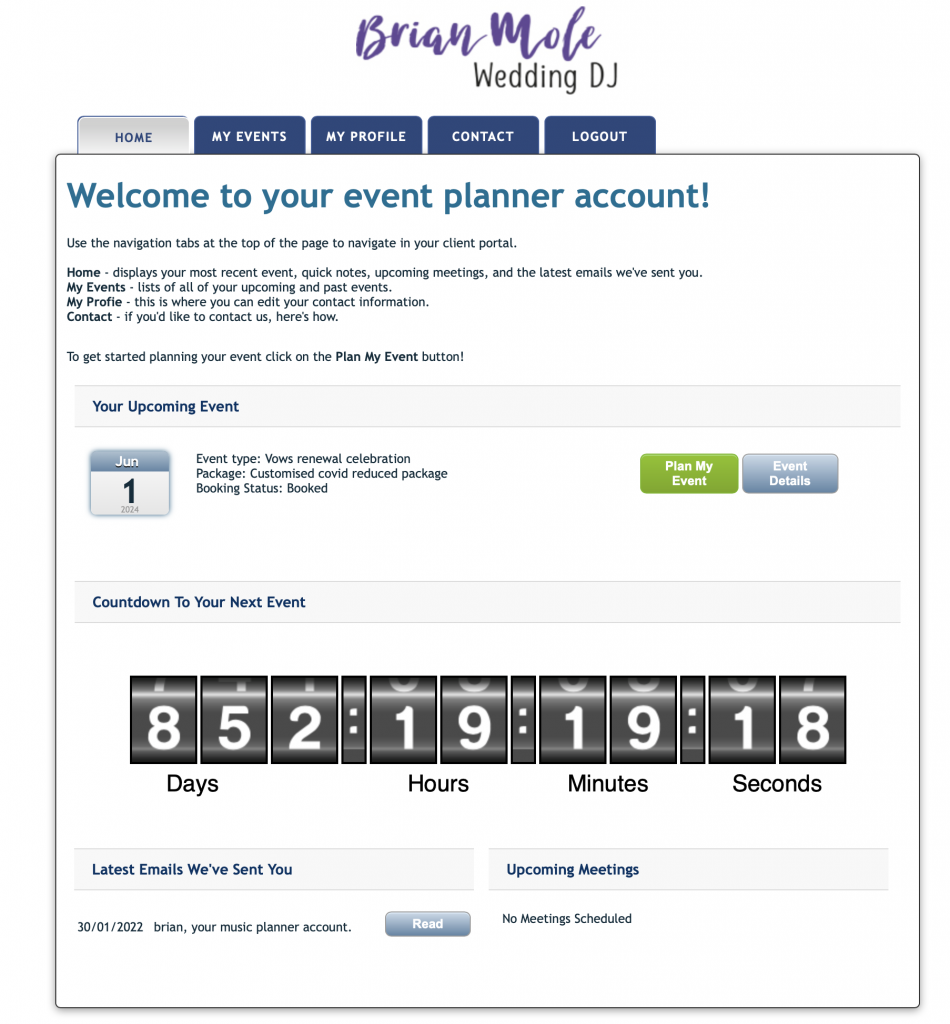
- Just hit the green button marked Plan My Event. This will take you to this screen:
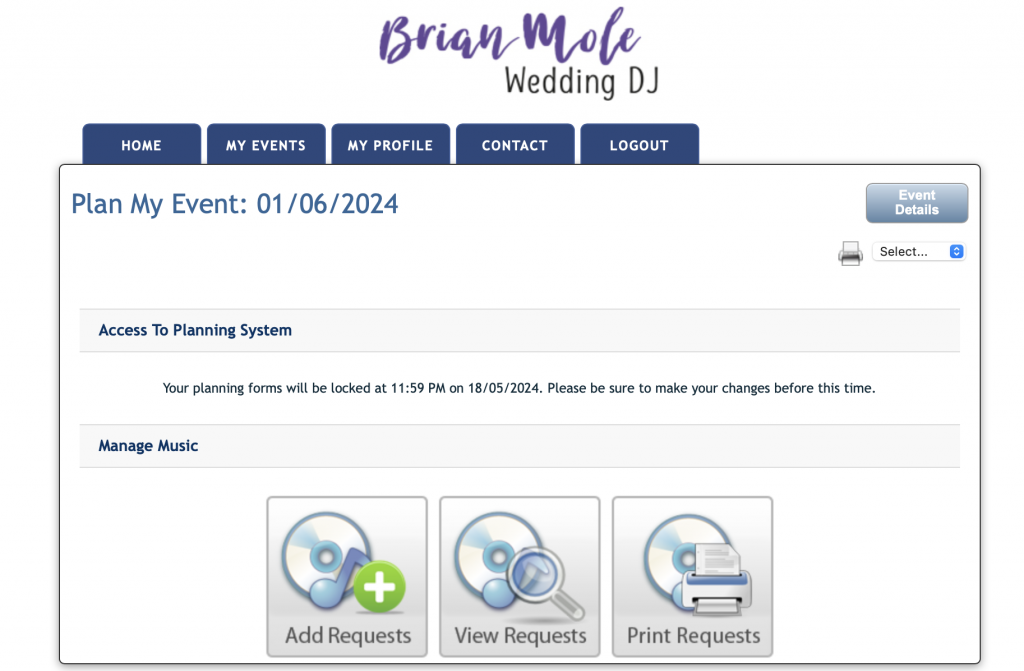
- Here, click on the Add Requests box, this will open the following screen.
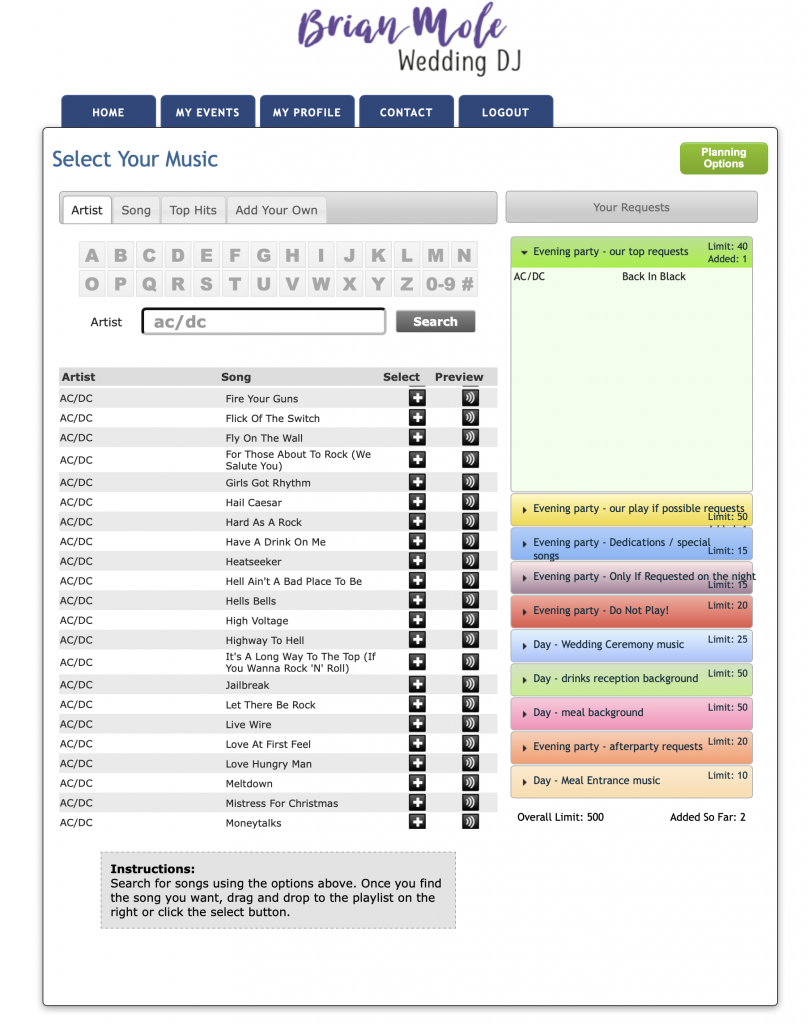
- You can select your music by Artist (as above), by song title, from a top hits play list, or you can simply add your own. In the example above, I have typed in ac/dc into the Artist search box, hit search, and it has listed songs by AC/DC. To the right of each song, there is a button to add it to one of the lists on the right of the screen, and another button which allows you to listen to the track.
IMPORTANT: If you can’t find a track….
The database of music which this uses may not have your track choices in there. It’s not a database of my collection, it’s just an available database which I use as a base to start. This doesn’t mean I don’t have them. In any case, if I don’t have your music choices, I will simply buy them, so please don’t worry! Therefore, if you can’t find a specific track by artist or song title, please use the Add Your Own tab. This will look like this:
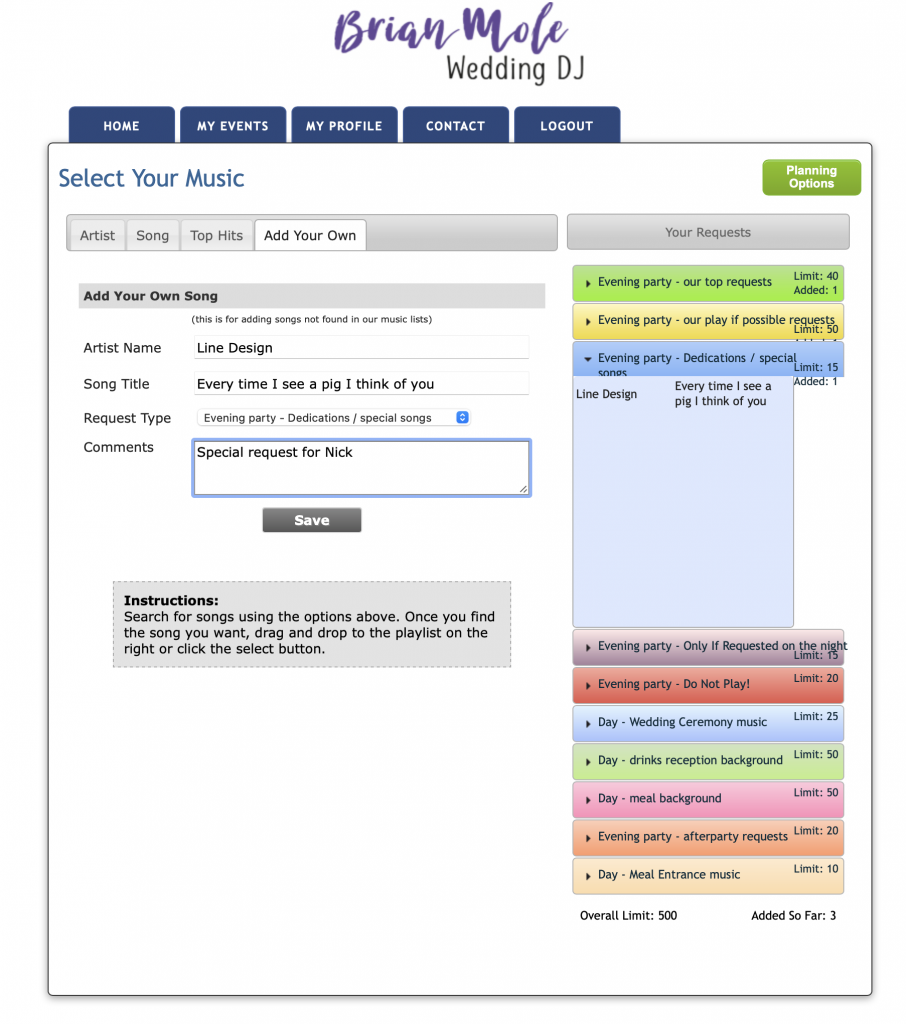
Simply fill in the fields and hit Save. Your choices will appear in the lists to the right of the screen.
Enjoy, and have fun with this system.
Background music for your meal and drinks
Just a quick note about the background music selections only. Please use Spotify to create the drinks reception and meal background music selections, it’s free to use for creating and sharing lists, but don’t worry, you will not hear adverts when I play from it! Once you have created your lists, just share them with me instead of using this system.
Guest requests
The “GUEST REQUEST” which you may have seen is the past is just awful to use, so I have removed it.
I do want to know what your guests want to dance to, so this is the best way forward here… When you send out your invites, include a paper slip asking your guests to suggest music they would love to dance to, or music they promise to dance to. The wording is crucial because if instead you ask what their favourite tunes are, they will give you a load of background music!!!!
Compile this list, put it through your ‘filter of acceptable songs’ then drop me an email with the final guest list 3 weeks before your party.
IMPORTANT
When choosing your music, please do not send me links to Youtube music songs, these are often unavailable to buy or use professionally, and I am not prepared to illegally obtain these for you. Please do your research on Apple Music, Amazon or Spotify.
